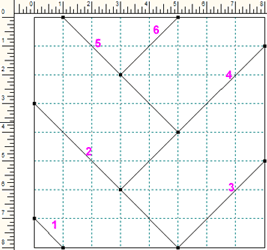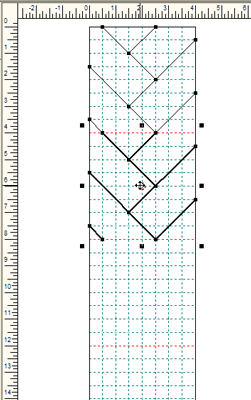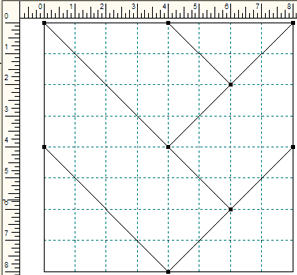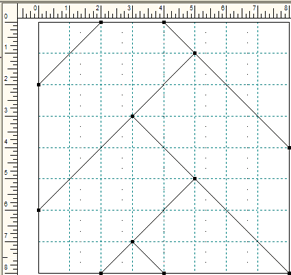|
Creating a Prairie Braid Quilt in EQ5 Note: This tutorial was originally written for EQ5, but the procedure is the same for EQ6 and 7. First, practice drawing the design repeat as a square block. Snap points 8 x 8, block size 8" x 8", graph paper divisions 8 x 8.
To create a long strip block -- base everything on 8. Set the horizontal snap points at 8, vertical snap points need to be a multiple of 8. Same with the block size and the graph paper divisions (for ease of drawing). Draw the square repeat at the top of the block, select all (CTRL+A). Copy and paste the repeat to complete the block (the illustration below shows only the top part of a 4" x 24" block).
Set your long blocks in a Vertical Strip quilt layout with strip size the same as your block size.
After staring at this block awhile, I found a variation that may work even better. This one has the points of the braid in the center. Note: This one could be drawn on the same 8 x 8 grid or you can use 4 x 4.
Here's yet another variation and the resulting quilt:
|
Home | Pattern Patch | Sharing Patch | EQ Patch | CorelDraw Patch | Blog | Email
Copyright ©2012 Patti R. Anderson (patchpieces) All rights reserved.
Unless otherwise stated, images and content on this site are protected by copyright law . No image or content may be reproduced
in whole or in part without the express written permission of the artist (Patti R. Anderson).