
Equilateral Stars in EQ7
Using the Rectangle grid on Pieced layer of a PatchDraw block you can do amazing things! If you've purchased a copy of my EQ With Me: Pieced Drawing book, this demo below will make more sense if you have read through the lesson on using the Rectangle grid on the Pieced layer of a Patchdraw block (a.k.a. "Pieced PatchDraw") and also the last lesson in the book on using Pieced PatchDraw to create 60 degree designs.
Here's the block I'll be drawing. It's made up of half-diamond equilateral triangles, which give the illusion of overlapping pinwheel stars. I think choosing the fabrics took me longer than drawing the block!
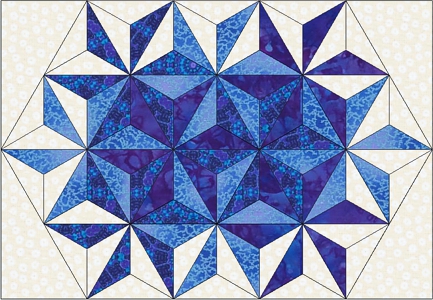
BLOCK>New Block>PatchDraw Block
Choose the Rectangle grid layout.
Block size: 10.00" x 6.928"
Snaps: 40 x 48
Graph Paper
divisions: 5 x 12
Before you watch the video let me give a brief explanation for the odd block size. The ratio of an equilateral triangle's width to height is 1.00" to 0.866". With those two numbers you can calculate any size for this block. Now watch the video and see how quickly you can click and clone to create this layout all on one block!
So now you have a block to play with all those virtual fabrics! Here's another variation in color...
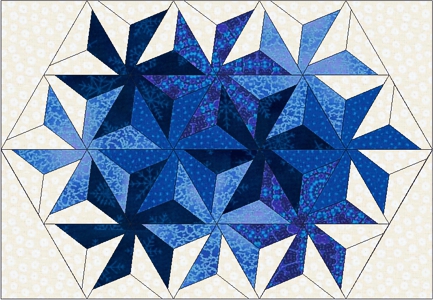
If you want to learn how to make this into a quilt easily and accurately, check out Barbara H. Cline's new book, "Simply Triangles," ...or better yet, take one of her workshops at Patchwork Plus!
Home | Pattern Patch | Sharing Patch | EQ Patch | CorelDraw Patch | Blog | Email
Copyright ©2012 Patti R. Anderson (patchpieces) All rights reserved.
Unless otherwise stated, images and content on this site are protected by copyright law . No image or content may be reproduced
in whole or in part without the express written permission of the artist (Patti R. Anderson).
